IntelliJ IDEA added one cool feature in their 2021.2 release: the ability to add actions when saving files. The most useful use-case is applying automatic reformatting and optimizing the imports.
To enable that, go to Preferences -> Tools -> Actions on Save and select all required actions.
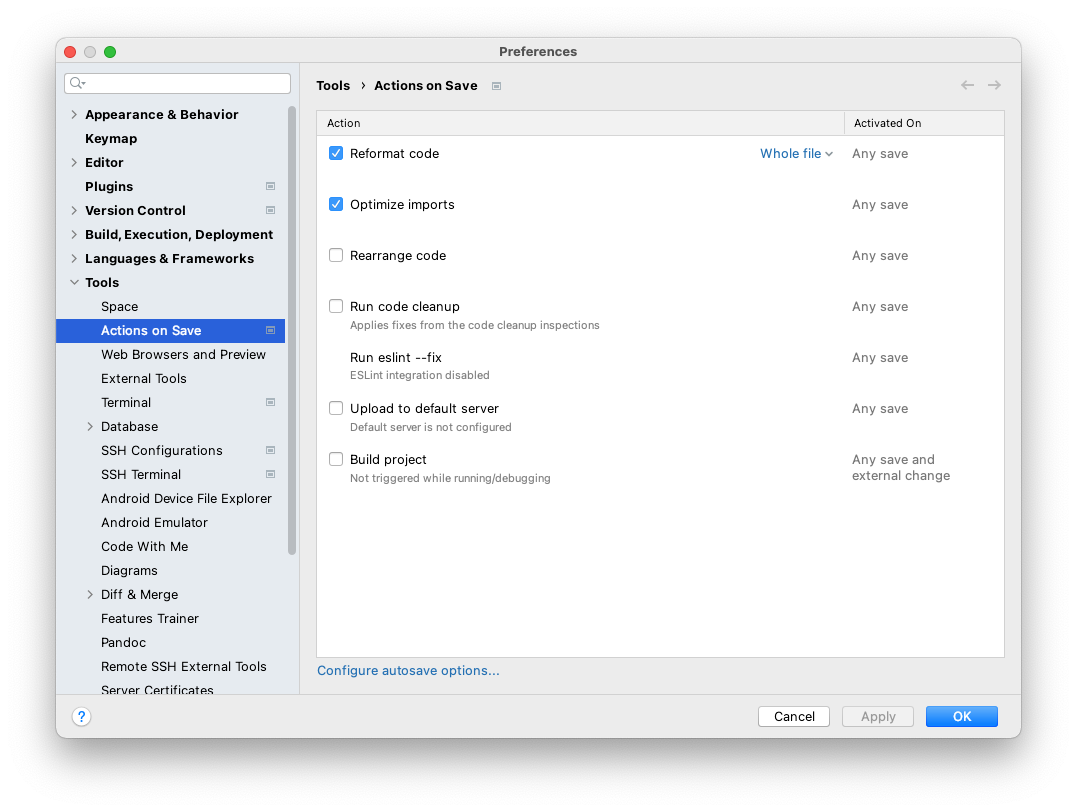
Well-formatted code is a key factor in readability in large teams. Unless you are working alone on some pet project, you want consistency in code style across your codebase. With that in mind, I highly recommend this feature for all Java developers.
It is worth mentioning that this functionality is not brand new and previously could be achieved using the “Save Actions” plugin. I feel sorry for the authors, but now IDEA has it as a built-in feature.